Illustrator 101
2.1: The first task was introducing and investigating some of the principles of visual grammar through a selection of tools available on Adobe Illustrator.
- My assigned shape was a circle; I was required to design multiple compositions that help to visually convey several visual grammar principles.
Stage One:
Use a your solid black shape and produce compositions that visually convey : Symmetry, Asymmetry and Balance.


Stage Two:
Fine, Coarse, Space, Amount & Dominance and Distance




Stage Three:
Background & Foreground, Negative/Positive, Addition (compound), Subtraction



2.2: I was required to create prototype letters for a geometric font. I needed to use illustrator grids preferences to aid my design process.
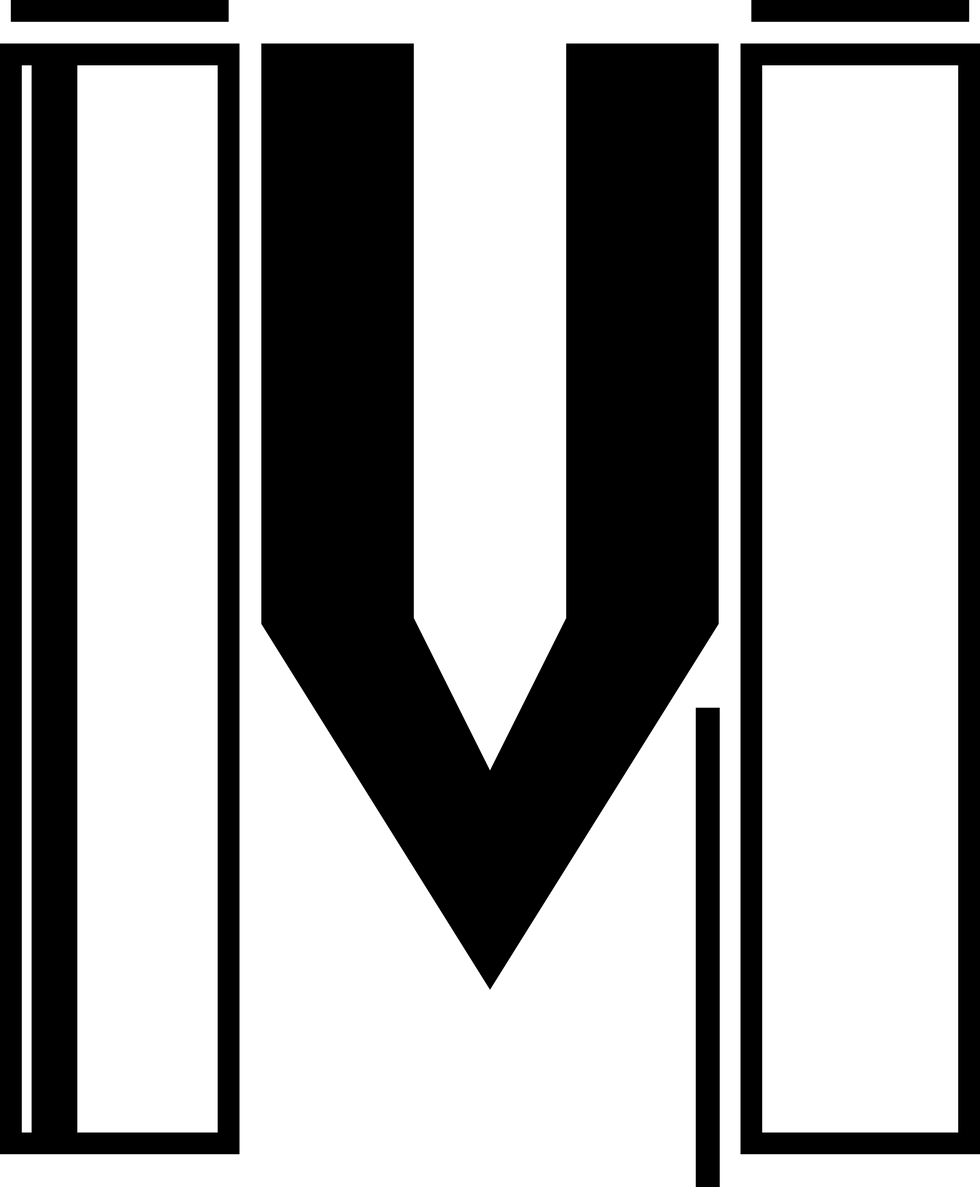


Method:
- Created a 1080x1080px square canvas [illustrator > Preferences>Grids & Grid] to create gridline every 20px adjusted sub division by 1.
- Reveal the grid by holding [cmd] and tapping the (") key, then from the end [view > snap to grid]
- Select the Rectangle tool[M] then click the top left-hand corner of one grid square and drag out your shape to the bottom right -hand corner, draw a square. Draw as many squares as you need to help build your letters. Use the selection tool [V] to move and reposition your square.
2.3: In a new document type out all the letters of your full name using only one of the typefaces given to you.
Chosen type face - Helvetica Neue
Experimentations:



Instructions:
- Convert your letterforms into outlines [Type > Create outlines] so that you can manipulate the text as shapes.
- Using all the tools you have been introduced to 'remix' and re-arrange your name by cutting, slicing, removing, adding and adjusting the letterforms.
- You may use square, circles and triangles to intersect, interact to frame your letterforms.
- You may also use colour but are limited to two only.
- Design and create a composition of your name that goes beyond a simple arrangement of type. Give you name personality and distinctiveness.